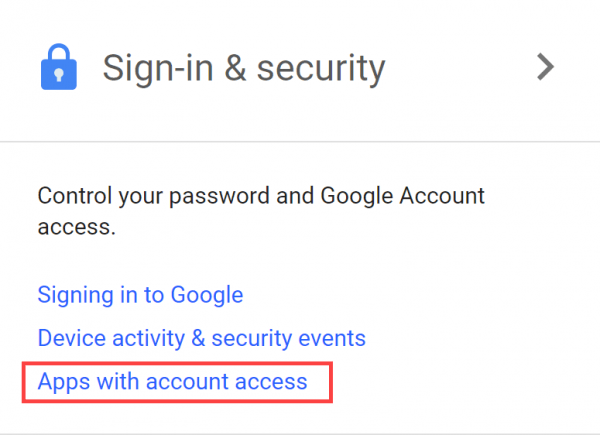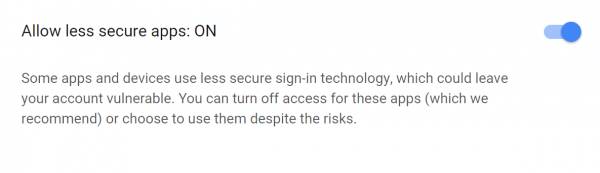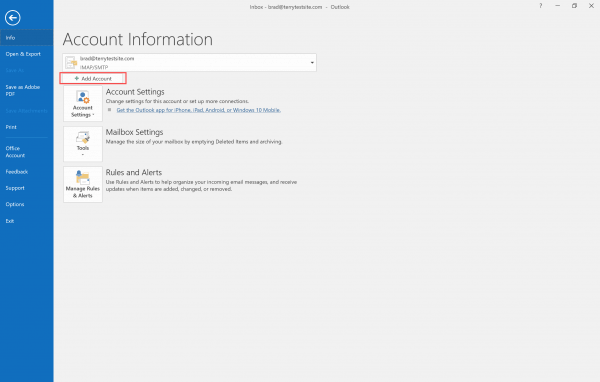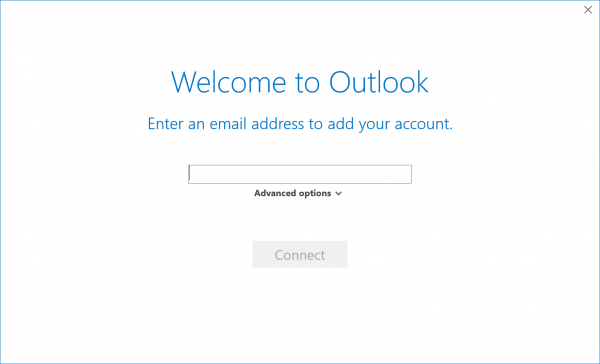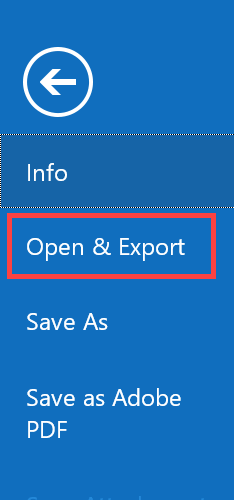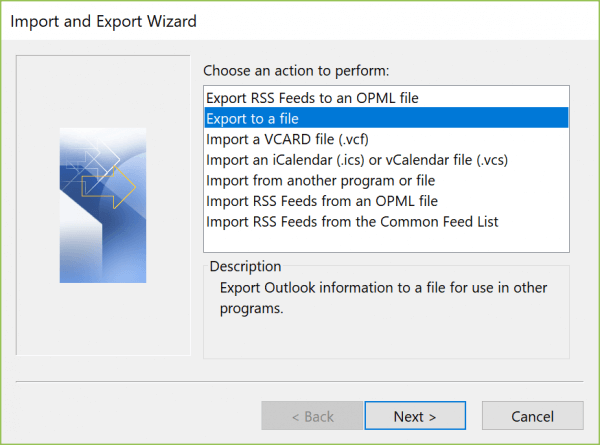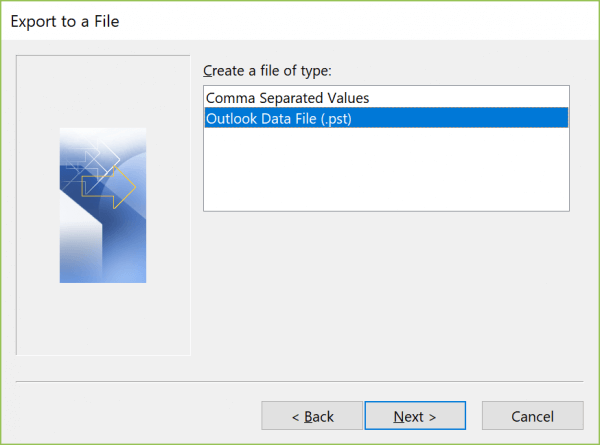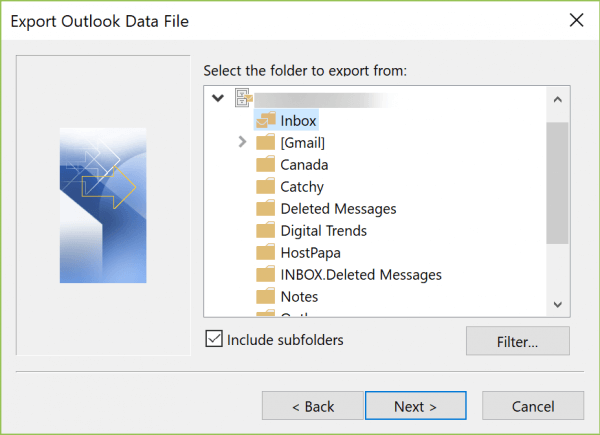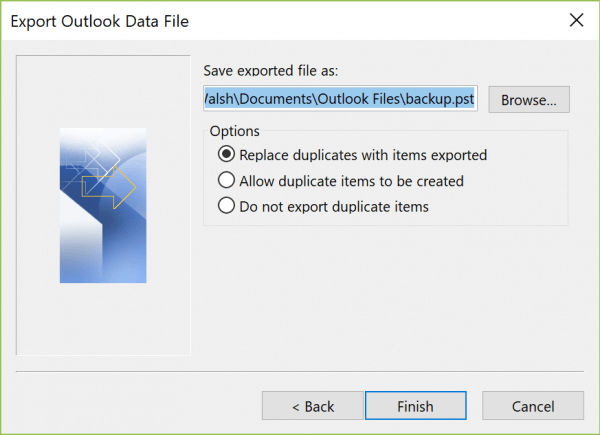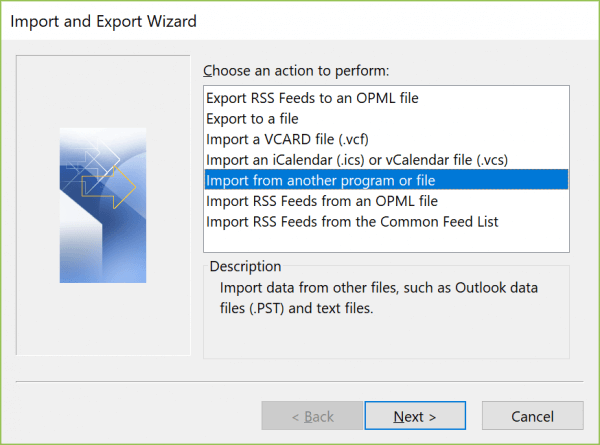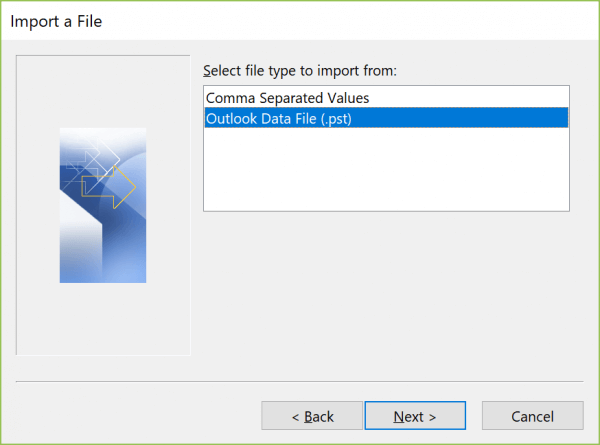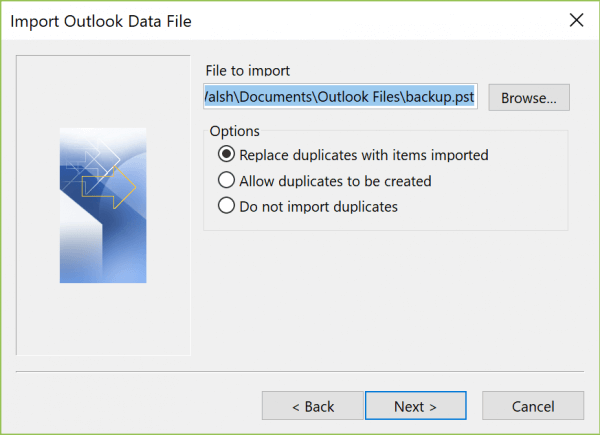Gmail users can connect their account to Microsoft Outlook, allowing you to view and respond to email, organize folders and messages, and manage some account settings.
First, sign in to Gmail and, in the top right corner, select your user icon and click My Account.
In the Sign-in & Security section, select Apps with account access.
Scroll down to the Allow Less Secure Apps panel, and click the slider to turn on the feature.
In Outlook, click File > Add Account.
Enter the Name, E-mail Address, and Password for your Gmail account.
Click Next, then OK to complete configuration.
Export Gmail messages using Outlook
If you wish to migrate Gmail messages between Outlook inboxes, use the following steps.
Click File > Open & Export in the Outlook menu.
Select Import/Export.
Now select Export to a file and click Next.
Select Outlook Data File (.pst) and click Next.
Select the folders from which you wish to export, then click Next.
Select the location in which you’d like to save the export file, the duplication options, and click Finish.
Add an optional password, if desired, to secure your file.
Import Gmail messages using Outlook
To import previously exported Gmail messages into Outlook, follow these steps:
Click File > Open & Export in the Outlook menu.
Select Import/Export.
Select Import from another program or file, then click Next.
Select Outlook Data File (.pst) and click Next.
Use the Browse button to locate the file to be imported, select duplication options, and then click Next.
Select the Email account that will receive the imported messages and click Finish to start the import.
If you notice any problems or if you need any help, please open a new support ticket from your HostPapa Dashboard. More details on how to open a support ticket can be found here.