Adding images, audio, or video to WordPress posts or pages is a great way to keep a user’s attention. The instructions below are the same for a page or post.
How to add a featured image
A featured image is an image that represents a post or a page. The featured image is different in each theme but usually is at the top of the page.
Log in to WordPress via the HostPapa Dashboard. When creating or editing a post or page, you can add a featured image in the sidebar in the featured image meta box by clicking on Set featured image.
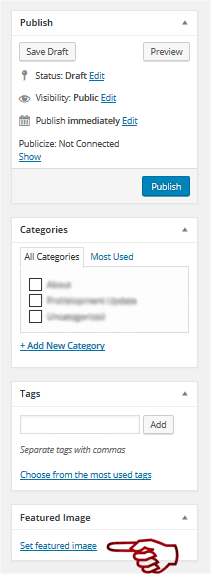
You will then see a list of all available images.
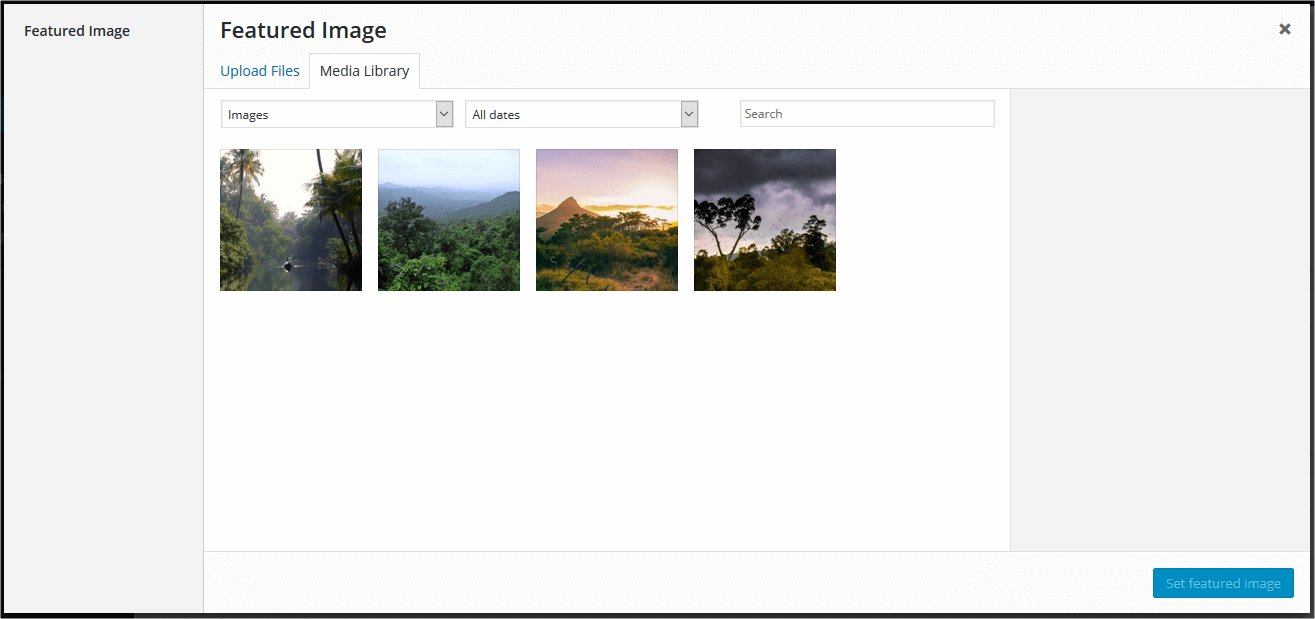
If there isn’t an image you’d like to use, upload a new image by clicking Uploaded Files.
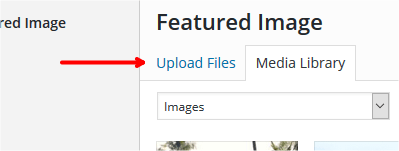
Click on the image you want to use as the featured image.
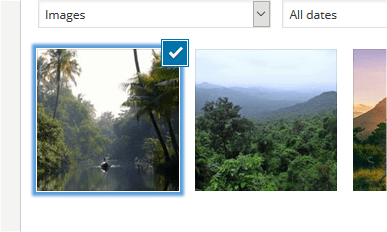
When you select an image, you can set the title, caption, alt text, and description.
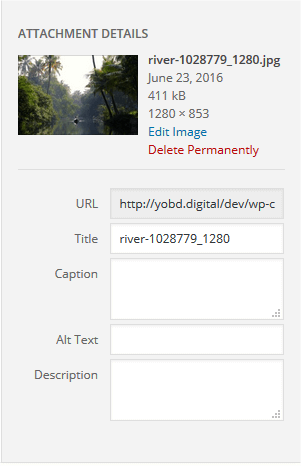
When you’re ready, click Set featured image.
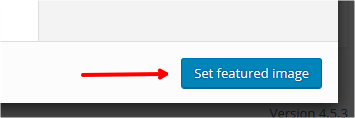
How to insert an image
To insert an image into the body of a page or post, click Add Media.
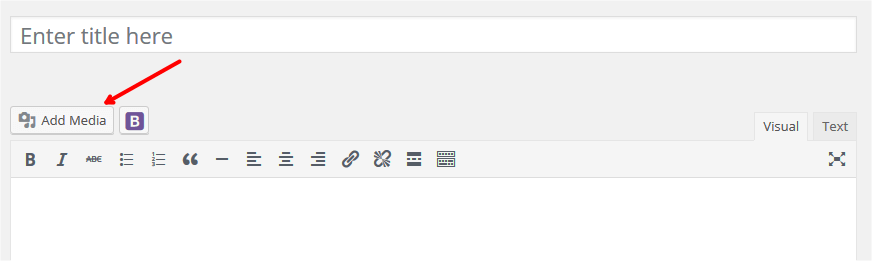
You will then see a list of all available images.
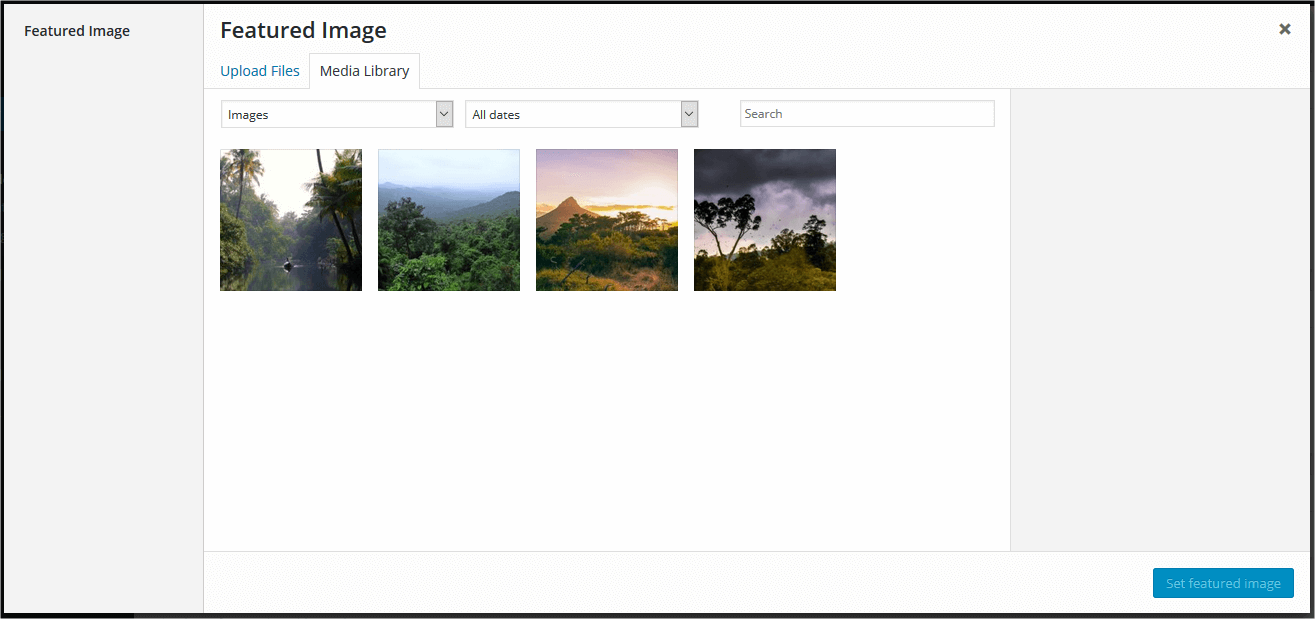
If there isn’t an image you’d like to use, upload a new image by clicking Uploaded Files.
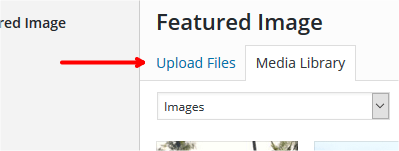
Click on the image you want to use as the featured image.
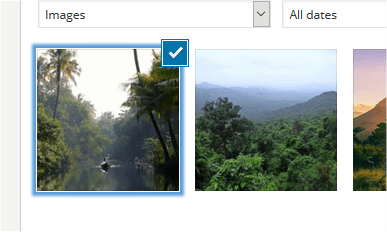
When you select an image, you can set the title, caption, alt text, and description.
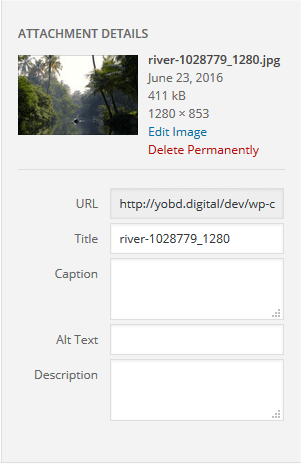
You can also set the alignment, link, and image size.
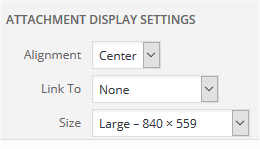
When you’re ready, click Insert into post.
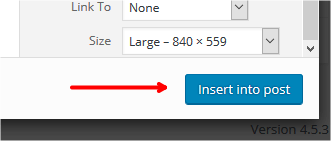
How to create an image gallery
To create an image gallery in your post, click Add Media.
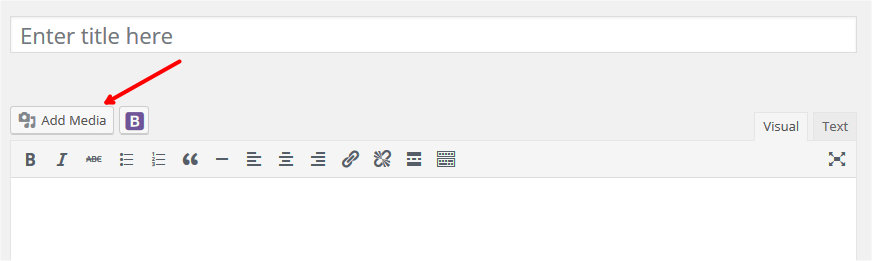
Select all the images you want to include in your gallery.
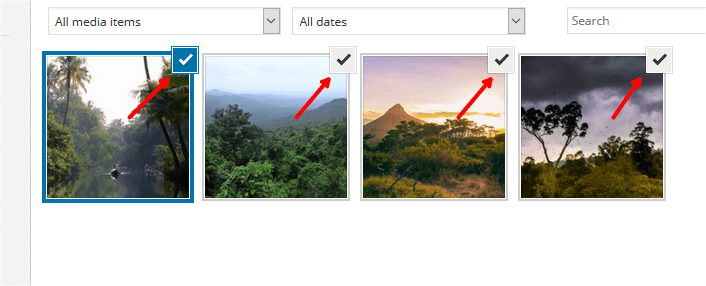
Then click Create Gallery.
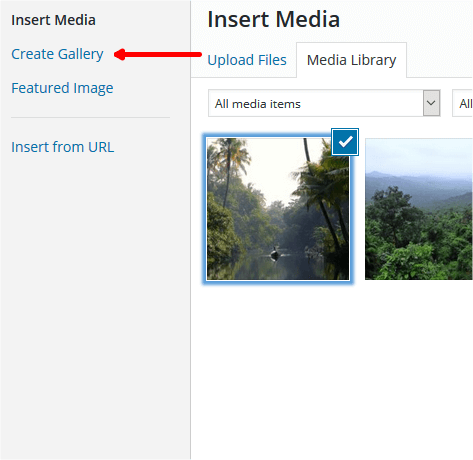
By clicking on each image thumbnail at the bottom of the page, you can change the setting for each individual image.
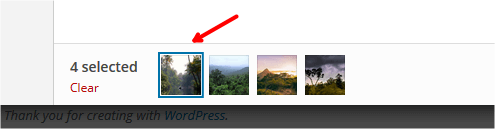
When you’re ready, click Create a new Gallery.
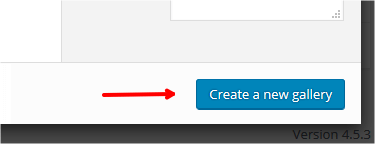
How to insert video
If you want to embed a video in WordPress, all you need to do is paste the video link in a page or post, and WordPress will automatically convert it into an embedded video. Ensure the URL is on its own line and not hyperlinked (clickable when viewing the post). For example:
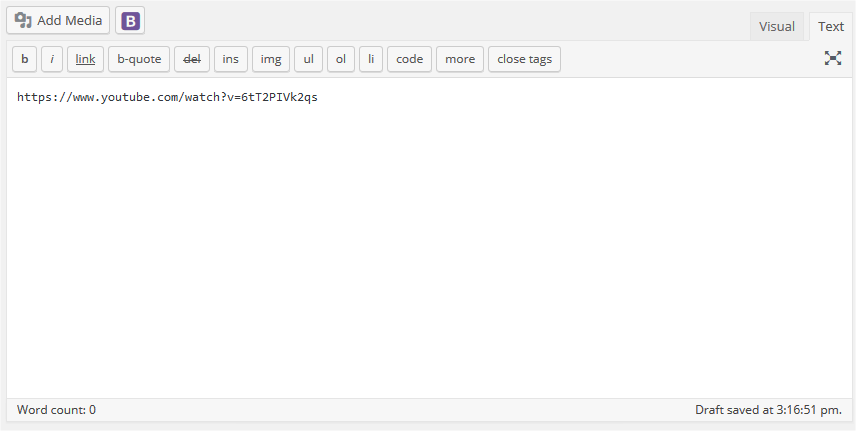
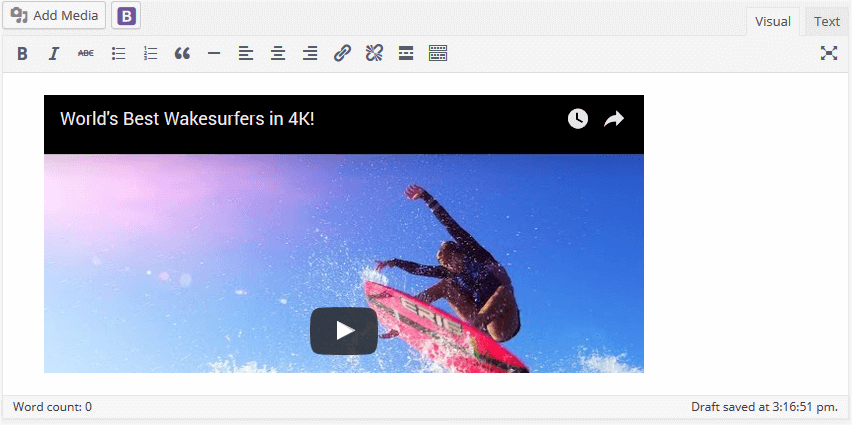
It’s not just videos that automatically embed. Check out the complete list of services WordPress supports.
How to insert audio
To insert audio from services such as SoundCloud or Spotify, follow the same instructions for inserting video.
If you need help with your HostPapa account, please open a support ticket from your dashboard.
